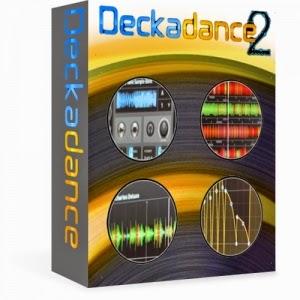 |
The layout of this software is nice and simple. You can have up to four track decks at once, with each deck utilizing its own EQ and gain knobs. The cross-fader between the tracks allows for you to smoothly transition from one deck to the next.
The library search bar works effectively. You can search through your library of songs by name, BPM, song length and artist name. You can create your own playlists to get your mixing happening fast and smooth.
This DJ program allows you to set up to eight cue points. You can jump from one cue point to another with ease. You can also use the sync button to match the BPMs between decks. This is a handy tool, as it allows you to focus on other aspects of your mixing rather than spending all of your time trying to make the beats match.
There is a control panel atop the software interface that allows you to switch between the mixer, FX, sampler and waveform view. The sampler is a cool feature on this software. It emulates a MIDI controller, such as an MPC 100. You can assign samples to each pad and include them in your mix by touching the pads. You can use your MIDI controller and map your software to correspond with your controller, as well.
Notable & New Features
• Decks – Choose 2 or 4 deck mixing.
• Smartknobs - Link a single knob to any number of FX & Mixer interface targets under userprogrammable
envelope control.
• GrossBeat - 8 user defined FX per deck with integrated editor. Programmable and
automated glitch, stutter & scratch functions.
• Frequency isolated effects - Up to 3 chained insert effects per track (choose from 10)
applied independently to High, Mid, Low or any combination of bands.
• Sampler – 1/32 to 16 step beat-matched easy sampling. One shot, trigger, retrigger and
loop modes.
• Smart Panels – User configurable Loop, Cue, Grid, DVS, Key, Smart Knob and Tempo
panels. From 2 to 8 per deck.
• Customizable interface – Show only the features you use. Configure decks, smart panels
and Function panels to show your most used features.
• VSTi host & client - Hosts VST plugins. Includes Effector VST plugin (see below).
• Total MIDI Support – Wide range of pre-mapped MIDI controllers and the ability to custom
map any MIDI controller to work with Deckadance 2.
• Library – iTunes library support. Play lists and automated mixing options.
• DVS* - FinalScratch#, msPinky#, Serato Scratch Live#, Torq#, MixVibes#, PCJD Reflex#,
Virtual DJ# & Deckadance CD time-code. Deckadance can also learn any new time-code.
.jpg) |
In addition to the internal effects, Deckadance 2 includes the Effector VST plugin with 12
performance oriented effects: Distortion, Lo-Fi bit reduction, Flanging, Phasing, Filter (low/high
pass), Delay, Reverb, Stereo panning & binaural effect, Gating, Granulizer, Vocal formant and Ring
modulation effects.
Input/Output
DeckaDance 2 can be used with a number of different controllers. Check out the Image Line website for more details. You can use all of the popular forms of data including WAV, MP3, AIFF and FLAC. DeckaDance 2 does not support video files.
EDITONS & PRICING
Deckadance is available for sale to the public in 2 editions and as an OEM version as Deckadance LE.
Pricing has been revised to represent even better value to customers.
Deckadance v2 DVS ($149)
• All Deckadance 2 features including DVS support.
Deckadance v2 ($79)
• All Deckadance 2 features excluding DVS support. Manual transport/mixing control is
provided via the supported MIDI controllers or through MIDI learn/mapping.
Deckadance v2 OEM (Free°)
• DVS not supported
• Smartknob presets only.
• GrossBeat presets only.
• MIDI locked to OEM controller/s
• Audio recording not supported.
• VST client and host not supported.
Help & Support
If you have any questions or concerns about your DJ mixing software, the support page for DeckaDance 2 has a FAQs section, downloadable user manual and video tutorials to get you going. If you need further support, you can sign in and email Image-line through the email forum. There is a phone number available, but it’s for the German headquarters.





















